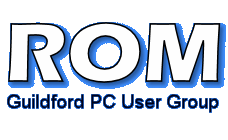Keyboard Shortcuts
Many functions of the Windows operating system can be controlled using the keyboard. This can be quicker than finding an option in a drop down menu. With most programs, the underlined letter in a menu is accessed using the ALT key, so in the menu labelled File, the F is underlined and the menu can be accessed using ALT and F. Many programs use the same short cuts and these are shown in the first list. The second list shows short cuts that you can use in Windows Explorer, or normal computer use. Details of these shorts cuts are in the operating system help file.
General Program
| CTRL + O | Open |
| CTRL + A | Select All |
| CTRL + C | Copy |
| CTRL + X | Cut |
| CTRL + V | Paste |
| CTRL + Z | Undo |
| CTRL + B | Bold |
| CTRL + U | Underline |
| CTRL + I | Italic |
| ALT + F4 | Quit program |
| F7 | Spell Checker |
| F1 | Help |
| SHIFT + F10 | Show context menu (same as right click) |
| ALT + SPACE BAR | Show control menu (same as clicking on icon in top left) |
Windows Explorer/Desktop
| CTRL + SHIFT + ESC | Launch Task Manager |
| CTRL + ESC | Open Start Menu |
| ALT + TAB | Switch between open programs |
| SHIFT + DELETE | Delete item permanently |
| F5 | Refreshes the current window |
| F2 | Rename selected item |
| F3 | Search for a file or folder |
 | Start Menu |
 + R + R | Run dialog box |
 + M + M | Minimize all |
SHIFT +  + M + M | Undo minimize all |
 + E + E | Windows Explorer |
 + F + F | Find files or folders |
 + D + D | Minimizes all windows and displays the desktop |
 + Break + Break | System Properties dialog box |
| ALT + ENTER | View properties for the selected item |
| CTRL + Drag File | Copy the file to the new location |
| CTRL + SHIFT + Drag File | Create a shortcut to the file in the new location |
If you hold the SHIFT key down when you insert a CD into the CD-ROM drive this will prevent the CD from automatically playing.