Hardware Reviews
Motion Picture Video Capture Card by ATM
Reviewed by Laurence Fenn
Applied Technologies Manufacturing Ltd is a British based company in Tyne & Wear that produce video capture cards. I was given the middle range card to review, the K2011. This is a 16 bit ISA half size card capable of capturing 24 bit true colour images from any video source. Requirements are 8Mb of RAM, at least a 256 colour display, Windows 3.1 or 95 and a spare ISA slot. Once the card was installed, the software set-up gives you the options of the WinG runtime (352k but the manual shows only 288k), the Motion Picture Application (432k with the manual showing 256k) and the AVI capture software (32k in both cases). It adds four icons for Configuration, Motion Picture still image grab, AVI capture and Motion Picture help. You then have to re-boot for the drivers to take effect.
Before I go any further with the review of the card, I think I should explain a bit about the video source. PAL (or Phase Alternate Line) is the television standard used in the U.K. The image is formed of 625 lines, but only 576 are seen on the screen. The rest are used for timing signals and other information like the TELETEXT service. The picture is made of two passes of 260 lines, displaying the odd and even lines alternatively at 50 frames a second, giving a normal display of 25 per second. A full screen capture would result in an image 768x576 pixels. The card I was reviewing captures 260 lines (one pass), and stores the image in a 256k VRAM buffer, but you can get an upgrade or buy a larger memory card that captures 520 lines. There is a 3 pin mini DIN socket for an Eyeball videoconference camera, as well as a phono socket. You are supplied with a video lead, which plugs into the card, whilst the other end plugs into your video source, which could be a video camera, video recorder, CD-i or PhotoCD player. Anything that outputs a video signal can be used, but you may need to get an adapter if the source does not have a phono video out socket.
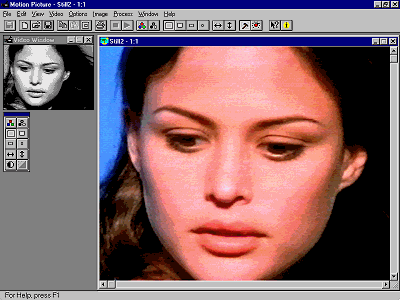
Starting the main Motion Picture capture program brings you a display with a small black and white preview window, and a large Still image window. When you select 'play' from a floating control bar, a continuous video signal is shown in the preview window. You can select either a large or small window, which will effect the frame rate of the preview. Even with a Pentium 100 with 24Mb of RAM and a Matrox Mystique video card with 4Mb of RAM, I could not get a watchable frame rate with the large setting, which is about a quarter of the screen size (running at 800x600 pixels). The frame rate is much better on small, but it also means a quarter of the size for the preview. This is not affected by any video for windows acceleration, as the picture is produced live, and not played from a file. You can adjust the image settings from a selected window chosen from the pull down menus, which alters the contrast, brightness, saturation (amount of colour signal), red, green and blue. This window does not have a close feature, so to remove it you have to go to the pull down menu and unselect it. When you are happy with the image, which is difficult to adjust the colour content of with a black and white preview, you press the stop button. The frame is then captured in the buffer. If you then click on the process image window, the control bar changes to allow you to select one of four sizes of image, or a mono (256 greyscale) or colour image. The image is then downloaded from the buffer one line at a time (actually display every other line) until complete. If the signal quality is bad, you may get an error message saying that the final image is too liney, and asks if you want to re-grab the image with the signal settings adjusted accordingly. Sometimes this makes a big difference to the final image, and sometimes it doesn't. You can save the image as a BMP, GIF or TIFF file, or copy the image to the clipboard.
The major problem I had was that there is about a second delay between pressing the stop button and the image freezing. If you care trying to get a particular from a moving sequence, you have to either anticipate the frame and press before it appears, or pause the original video source. With some older video recorders or cameras the pause feature does not show a perfect still frame, so your options may be limited. The quality of the processed image varies according to the signal source. I tried from a direct input from a camcorder, and got a fairly good result. A live signal from the television (routed through a video recorder) also produced some good results. However, capturing from videotape sometimes revealed a distortion at the top of the image.
The size of the process image window can be change, but effects the final output size of the file. If you want to capture a frame at the largest size of 800 x 520 pixels, the resulting window will not show the whole picture. A zoom function would have been helpful.
The AVI capture program has a preview display, again in black and white. You can only capture in black and white, and with no sound. You can select the capture file name, as well as allocating file space. The space you will need will change according to the frame rate and frame size, but at the smallest size you will need 1Mb for every 2.5 seconds of video at 15 frames per second. The frame rate will also effect the capture file, depending on the speed of your hard drive. I could not capture above 12 frames per second without a large number of frames being dropped, even at the smallest frame size, but that could have been due to my IDE hard drive. Under options you can select the video compression as well as the audio format, which is redundant as you cannot capture sound. To add sound to a final video clip, you would need to sample the sound track and save it as a wav file, then add it to the video clip using a video suite program like Adobe Premiere. I tried this with a short advert, and managed to get the video and audio in sync with each other, but this was purely by guesswork and luck. Motion video capture is not one of the major features of this card, which is a shame. Even though the AVI files I created were in black and white, there was still evidence of interference. The frame size is not fixed to a standard 4:3 television screen ratio, so you can capture at a widescreen setting if you wish.
The manual gives a good background into all the terms used, with an explanation of video sources, but suffers from several spelling mistakes. The various references to updates being available soon were highlighted by the fact that the version of the software I was running was different to the one explained in the manual.
Alternatives: Miro Discount PCTV card (£99), Rainbow Runner add-on card for Matrox Mystique (£190), Movie Machine II from FAST Electronics (£417), WaveWatcher TV-II from AITech (£199), Snappy capture port from Logitech (£200).
Review first appeared in ROM Newsletter of the Guildford PC User Group in September 1997 (Vol.7,No.9)
Back
