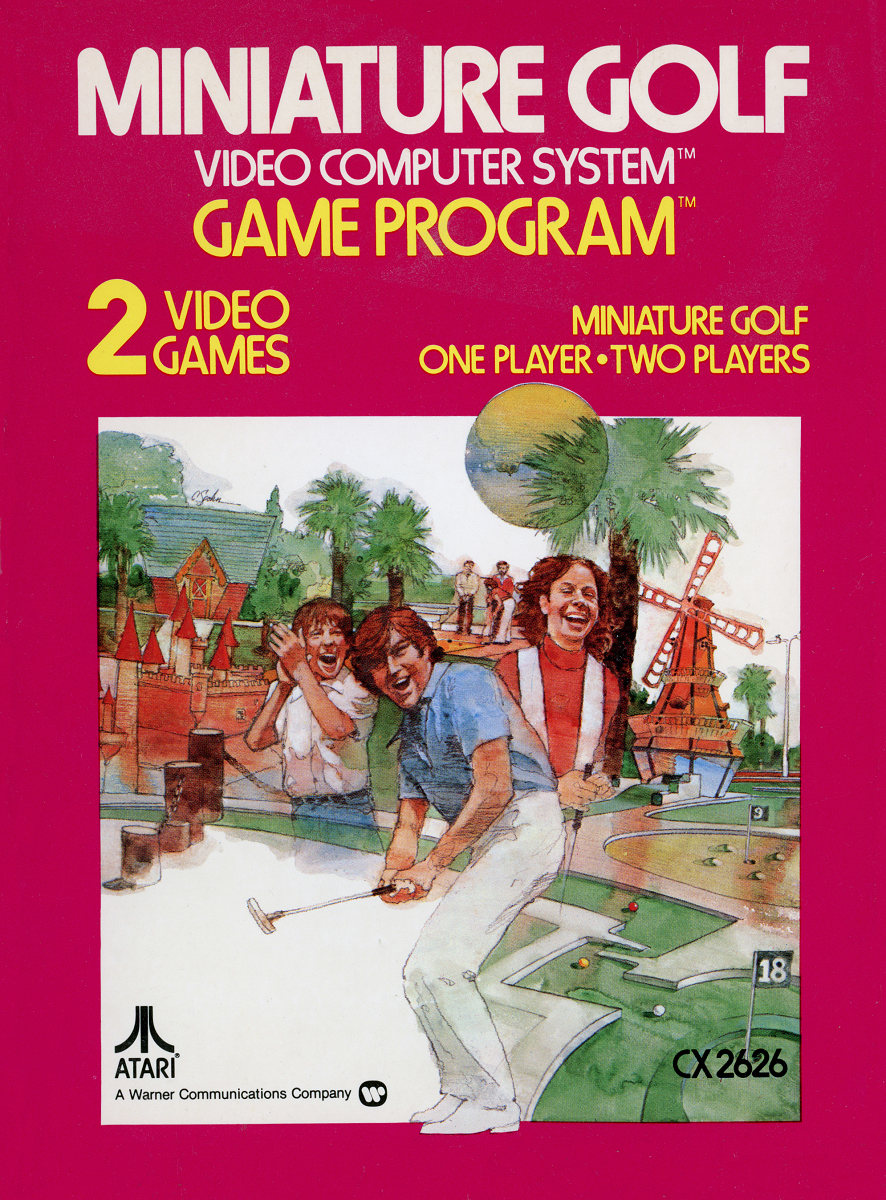Hardware Reviews
Encarta 97 World English Edition by Microsoft
Reviewed by Laurence Fenn
The latest version of Encarta has seen little change from the previous version, apart from the information and articles contained. With all the updates from Encarta 96 included, there are around 10 percent more information on the latest events included. It requires Windows 95, 13Mb of hard disc space, plus 4Mb and 1Mb a month for the yearbook and updates, modem and internet connection (to download the updates), 486 DX33 and a double speed CD-ROM. Using the autorun feature, it first checks to see if you have Encarta 96 installed. You can choose to delete the previous version, but it does not remove any desktop icons set up for it, or indeed add a new icon for the 97 version. Starting the encyclopaedia brings the front screen with the musical introduction, at a resolution of 640x480. You can still change the window to fill the whole screen, and customise the sounds and link colours, as well as which word processor you want to use to paste articles into.
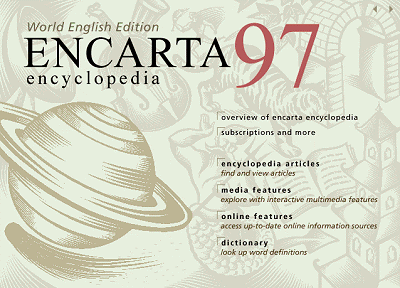
You have six choices from this screen:
Overview of Encarta Encyclopaedia - a ten page guide to the features of the program, showing you how to access articles.
Subscriptions and more - divides into four sections about extra programs and additional information available:
The Annual subscription program is an option that if your join, you will get an invoice for the next edition when it is released. You then have 30 days to try it out, and if you like it, you can dial the free phone number or mail/fax the form which you can print, to buy it. The offer works up to September 30th 1997.
Monthly yearbook and web link updates are available for downloading, giving 30-40 new articles on the latest world events, and links to relevant web sites on the internet. The actual link to use these features is in the online section.
Internet Explorer is included on the disc and can be installed onto your hard disc from this option.
Encarta World Atlas is an additional CD-Rom with over a million locations and maps exploring continents, countries, sights, sounds, facts and figures.
Media features - these are the Interactivities, guided tours, atlas, timeline, mind maze and media gallery options. The gallery is divided into 76 animations, 153 charts, 8 interactivities, 501 maps, 6,070 pictures, 926 sounds, 160 tables and 30 video clips. One of the sound clips is of Bill Gates telling us of his dream to have a personal computer on every desk in every home!
Dictionary - covers 140,000 definitions of words. You can also access this by double clicking on a word in the text article.
Encyclopaedia articles - find and view the articles, the main program itself.
Online features - access up to date online information sources, divided into the yearbook (with July 1996 installed), web links, downloads, Encarta online and www tips. The web links are divided into the subject headings:
| Subject | Number of Web links |
|---|---|
| Physical Science & Technology | 238 |
| Life Science | 276 |
| Geography | 364 |
| History | 150 |
| Social Sciences | 231 |
| Religion | 61 |
| Art & Literature | 382 |
| Performing Arts | 279 |
| Sports, Games, Hobbies & Pets | 105 |
Each link has a description of the site, with its URL. There are two buttons to either copy the URL (to paste into the open section of your web browser), or connect to this site.
Encarta online starts your web browser and connects to the World Web Site http://www.encarta.msn.com/ The WWW tips is a help file, with details on what is the World Wide Web?, What's on the Web?, What do I need to use the web?, How do I browser the web?, and tips for better surfing.
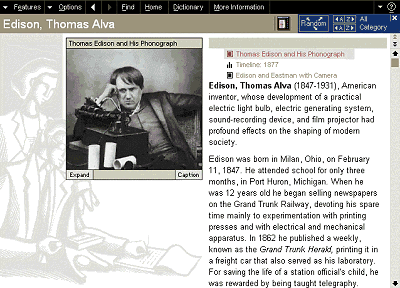
Although this version is the English edition, taking out the America references to items like soccer, and the spelling, there are a few errors. One reference said that modems run at "around 15,000 bits per second", which is near to the standard 14.4 modems, but not accurate for the 28.8 or the newer 33.6 modems currently available. It also said that the Viking Mars probe was the first to transmit back pictures from the surface of another planet. The Veneras 9 and 10 probe actually did this from the planet Venus the year before. I found these errors within a few days, so I wonder how well the rest of the 28,000 articles are researched. A number of glitches similar to this seem to occur in other Microsoft Reference titles, like Cinemania and Music Central. Maybe the data should be checked more thoroughly before finally going onto the disc, as this was the final product and not a beta version I was trying out.
One of the main problems with programs like this is keeping it up to date. Most of the historical events and details of the past won't change, but current events and discoveries need updating all the time. Microsoft have pulled out all the stops with the online features to keep Encarta up to date, so you really need a modem and internet access. CD-ROM Interactive magazine did put the monthly updates on their cover disc CD-ROM last year, but even if they repeat the exercise this year, you'll still miss out on the web links, where you will find much more information. Whether you upgrade to this latest version depends on how much you use the previous edition, and what for. If you only access it occasionally then I wouldn't spend another £50 for this version. But if you constantly use your encyclopaedia and need the latest information on events and personalities, then get Encarta 97. The upgrades for Encarta 96 have finished, so effectively that version is out of date. The program itself hasn't changed much, but the links to the internet make this version all the more useful, especially if you haven't got Encarta at all. Alternatives are Compton's Encyclopaedia (£45), Grollier's Multimedia Encyclopaedia (£50) or Hutchinson Encyclopeadia (£33).
Review first appeared in ROM Newsletter of the Guildford PC User Group in February 1997 (Vol.7,No.2)
Back