Software Reviews
Nero 6 Reloaded by Ahead
Reviewed by Laurence Fenn
Nero 6 Reloaded is a complete all-in-one CD/DVD burning solution. The suite includes Nero Burning Rom plus tools to rip audio CDs to various formats, record LPs and tapes to CDs, create backups, DVD-Movies and share files over a network. The installation is slightly flawed, whereas it detects previous versions of the software on your machine, but doesn't note the version number. I had recently installed the latest version of Nero Burning ROM, and the installation did an upgrade to the lower version on the CD. I had to re-install the new version, but after that the programs were fine.

Nero SmartStart is the initial menu loader that you can use to choose what task you want to do. The options it gives you depends on the software you have installed, so if you do not load Nero Vision Express, the create/capture video tasks will not show. The most common tasks are included under the Favorites tab, including making a Data CD, Audio CD, Video CD, Copy CD, and so on. Under Data, you can choose a Data CD, Data DVD, Audio and Data CD (a CD Extra disc that can play on an audio CD player with extra content if used on a PC), and Bootable CD/DVDs. The Audio section includes making and Audio CD, Play Audio (using Nero Media Player), Convert Audio CDs to Nero Digital Audio (mp4 files), Encode Audio files, make MP3 CD/DVDs and make WMA CDs. The Photo and Video tab includes all the regular video projects, like making a video CD, capturing video, making a slideshow, editing your photos (with Nero PhotoSnap), play video (with Nero ShowTime) and many more. On my system there were seventeen options, but as stated before, this depends on the software installed. The Copy and Backup options do as they say, copying CDs or DVDs, or backing up or restoring your data using Nero BackUp. The final tab marked Extras, has options to Get System Info, Test your drive, get information on a disc, erase rewritables, make a label or cover (using Nero Cover Designer) and share your music, photos and videos using Nero MediaHome. Having all these options can be confusing, and if you have made a DVD by writing to your hard drive, you cannot select a blank DVD video option to open a Nero Burning ROM project.
All of these features can be selected from within the program that you will use, which some people may find easier and quicker. The main programs have been updated as well. Nero Burning ROM now offers verification after recording for all combination types, there's a compilation size status bar, and there's now a manual setting for DVD media. NeroVision Express 3 now supports importing and editing of DVD-VR files on DVD-RW/DVD-RAMs, content can be imported from DVD+VRs, DVD-VRs, DVD-Videos, S-VCDs and VCDs, capturing and encoding has been improved, and you can now create DVD-Video, S-VCD and VCDs from inside your own applications.
Nero Burning ROM is the main part of the software and lets you burn data, music files or videos onto CD or DVD but if you find this too complex, Nero Express is a cut-down version designed for inexperience users. NeroVision Express lets you record videos and edit or burn existing videos onto CD or DVD and you can also use it to create photo slideshows with soundtracks.
Nero Recode is a new program for copying and archiving non-copy protected DVDs on DVD+R/RW, DVD-R/RW or DVD-RAM discs. The process is fairly quick, and you can remove items from the original disc without changing the menu system. Videos are replaced with a slideshow, single colour or a bitmap. The length of the video remains the same, which is odd. This is similar to another program DVD shrink, which like Nero Recode, will change the compression on the main video so that it fits to the DVD that you set as the target, either a DVD 5 (4.7GB) or DVD9 (8.5GB). If you try to copy a commercial DVD with copy protection a dialog box will show and the program will not let you copy the disc. The only DVDs that you are likely to copy that do not have protection will be ones that you have created, and these are probably within the size limits of a normal DVD disc, but these limitations are put in for legal reasons and to prevent people from pirating discs. If course, if you have additional software to bypass copy protection, then this program is very good for creating a copy of a disc. Nero Recode 2.1 now supports direct file encoding to Nero Digital (MPEG-4) and adds new profiles for handheld devices and High-Definition TV (HDTV). Additionally, two subtitles and two audio tracks, as well as chapter creation, are now supported.

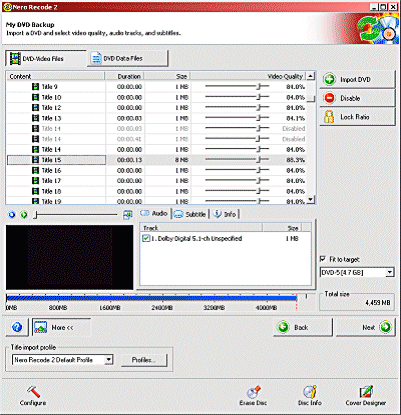
Nero Wave Editor is used for editing and recording audio files with optimisation tools, whereas Nero SoundTrax is a more high-end program for producing audio CDs. Nero Cover Designer is used to create and design individual CD/DVD covers and labels. If you launch this from Nero Burning ROM and you have named your audio tracks (setting the option for burning CD Text for example) the track titles are added to your cover design. Finally, InCD is a packet writing program that lets you use your optical drive like a hard disk, Nero ImageDrive sets up a virtual drive, and Nero BackitUp is an easy-to-use but relatively limited backup tool for single PCs.
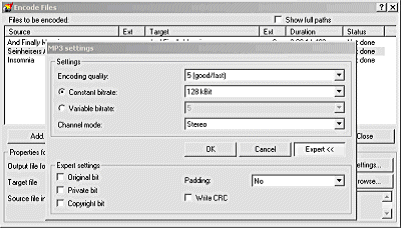
Encoding audio files should be simple, but there are a few oddities. You add several files or different types, and convert them all to the same file type. You can select a different directory for each file, instead of setting a directory for all of your converted (or rather, soon to be converted) files. To do the latter, you have to select all of the files first. The options you have will depend on the format you choose, and MP3 encoding is not included unless you have a third party MP3 encoder installed.
Nero ShowTime player now includes MPEG-4 H264/AVC decoding in readiness for future DVD and TV content delivery and also includes the integration of Nero MediaHome, a new addition to the suite. Nero MediaHome addresses the needs of the home network user, allowing files to be shared across a LAN for full playback and control within Nero ShowTime to the media home server.
Nero 6 Reloaded contains a wealth of features and functionality, most of which will likely never be used. Both Nero Burning ROM 6 and Nero Express 6 now have support for ISO 9660:1999 for multi-system compatibility, automatic media size detect, increased verification options, and short lead out recording that can give an additional 12MB of valuable data space. The software now also supports the import and editing of DVD-VR files on DVD-RW/DVD-RAM media, and accepts content directly from DVD+VR, DVD-VR, DVD-Video, SVCD and VCD discs. NeroVision Express 3 sports improved smart encoding for audio and video, which results in quicker processing of media. The complete suite certainly allows you to create any type of disc possible, and burn the contents to CD/DVD. The flexibility of the video editing/creation may be limited compared to separate video programs and the convenience of the suite is marred by the lower versions of the software. This may be due to the old version of the suite itself, but the installation should take note of the more up to date versions of the software already installed and not overwrite them.
Back
