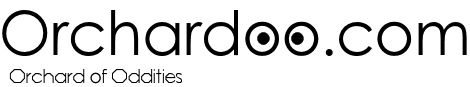Soundfont Tips
I have had several queries from people asking how I create my files, so I've decided to give some tips. It's really just the way I work with soundfonts and this is by no means the perfect way to create soundfonts. As new programs, soundcards and software become available, no doubt my technique will change, but for now...
Types of file
The files I create fall into two type of soundfonts, the sample phrase type or the instrument type. The first is when the song is constructed from complete sections or phrases of music, like the Collapsed Lung - Eat My Goal soundfont or the Run DMC vs. Jason Levins - Like That soundfont, both of which are made up of snippets of the original track, sequenced together. With these files it's not just a matter of sampling the song. I listen to the track to find bits that will sequence together (like a song phrase and a drum beat that are seperate) and record them as a wav file. I always sample at 44Khz 16-bit Stereo to get the best quality. The original Vienna Studio from Creative Labs could only use mono wav files, so if there was a particular effect in stereo, I would have to split the wav into left and right and then combine both into the file. The latest version of Vienna Studio can cope with stereo files. The midi file for these soundfonts sound terrible without the soundfont, as it's just triggering the samples.
The second type of instrument soundfont uses samples for the instruments, and recreates the melody completely by using midi. Fonts like YMO - Behind the Mask and Freeez - I.O.U. are like this, the latter including the vocal lines as well. I sometimes convert midi files that I have created into these types of soundfonts, as they can take a while to make. I then use Wave Studio or another wav file program (my current favourite is Sound Forge) to make sure the volume level of all the different sounds are as high as they can without distorting and are at the same level as each other.
Using Vienna and Cakewalk
All the samples are imported into Vienna Studio and then tailored individually. Wherever possible I loop sounds, usually by ear and visually to get the best crossover point. When I'm happy with that, I create the instruments, adding the panning, effects and ADSR (Attack, Decay, Sustain, Release) settings. When I've saved the font, I then work on the midi file, using Cakewalk. The new version will load the soundfont if it is the same name as the midi file, whereas before I had to use the AWEMID player. After sequencing the music, comparing it to the original track if it is a cover and generally working on the file, I leave it for a few hours to mature. No, not really, I just take a break. I might come back to it later in the day or the next, but I find the gap helps me to listen to it a fresh, and possibly tweak it. When I'm happy with the midi file, I go back to the soundfont to see if I can reduce the file size. With the SB Live you can use your system RAM to hold the soundfont, but for AWE32/64 users, you are limited to the RAM on your card. I remove wav files not used, or resample at a lower sampling rate without too much loss of quality, if I can. When I've reduced it in size, without a loss in sound quality, I'll compress them with WinRar into a self-extracting EXE file and upload it to my site and to other FTP sites. WinRar can give better compression on WAV files, and the file is complete and can be used on it's own.
Finding the sounds
Finding samples is tricky, but dedicated sampling CDs are a good source. With just instrument sounds alone (or wav file equivelants included) they can be expensive, but several music magazines include cover CDs with sounds (British magazines like Future Music and The Mix). If I'm working on a cover version, I listen to the extended, remix or instrumental versions. With the Freeez track, I listened to four different versions of the song, and I still didn't get all the samples I wanted. CD Singles are an obvious source, especially as groups release two singles, with extra remixes, but for the old tracks, I use twelve inch singles. I have a large record collection, and although it takes a while to set up the turntable and cables to sample them into my computer, it's worth the effort. Second hand record shops (or second hand CD shops!) and record fairs are the best places to pick up those rare and unusual sounds.
That's It
I've not included the other techniques I've used, like doubling sounds an octave apart (even with drum loops), using the midi controller 7 to chop the volume level or fade the sounds out, cloning midi tracks and shifting one slightly to produce an echo or program switching within the song. The main point to remember is that I do this for fun. I don't have any formal music training and I tend to learn to play tracks by ear. Download the files on the other pages and see what your think!